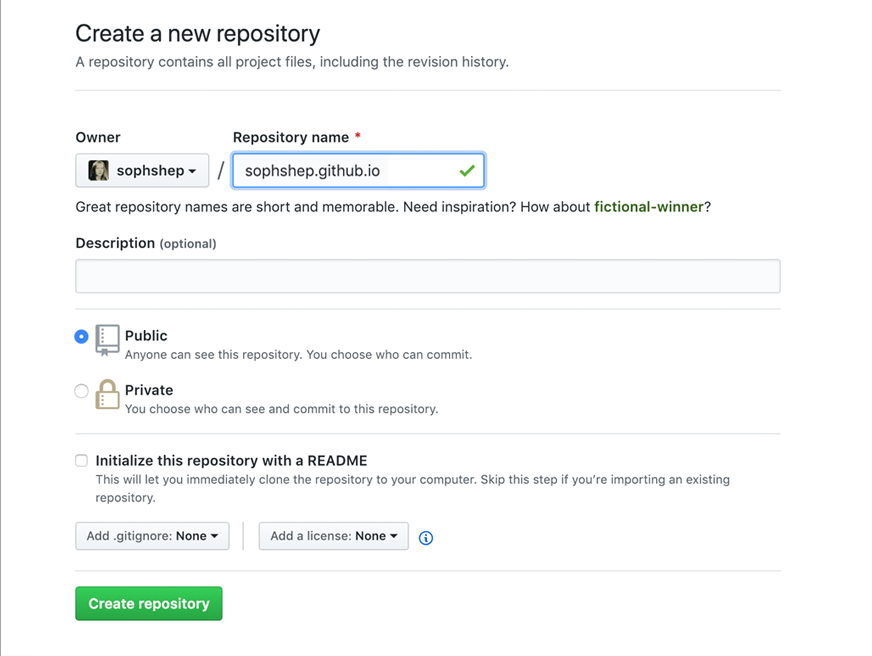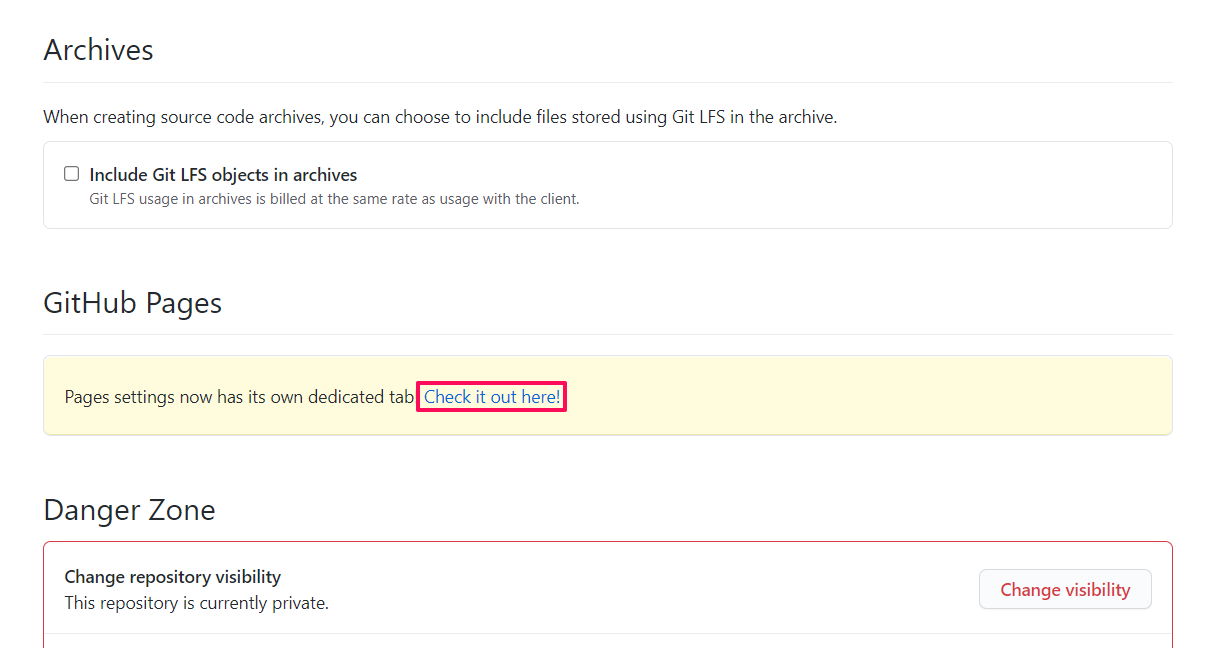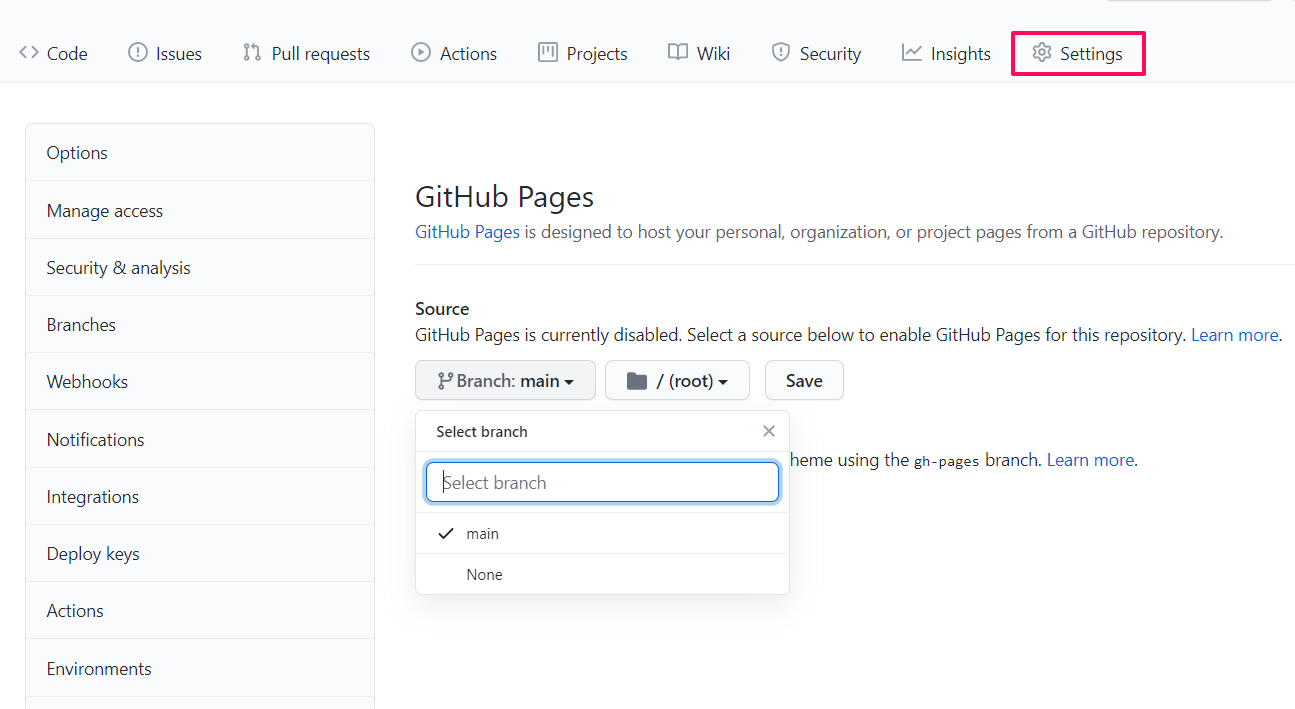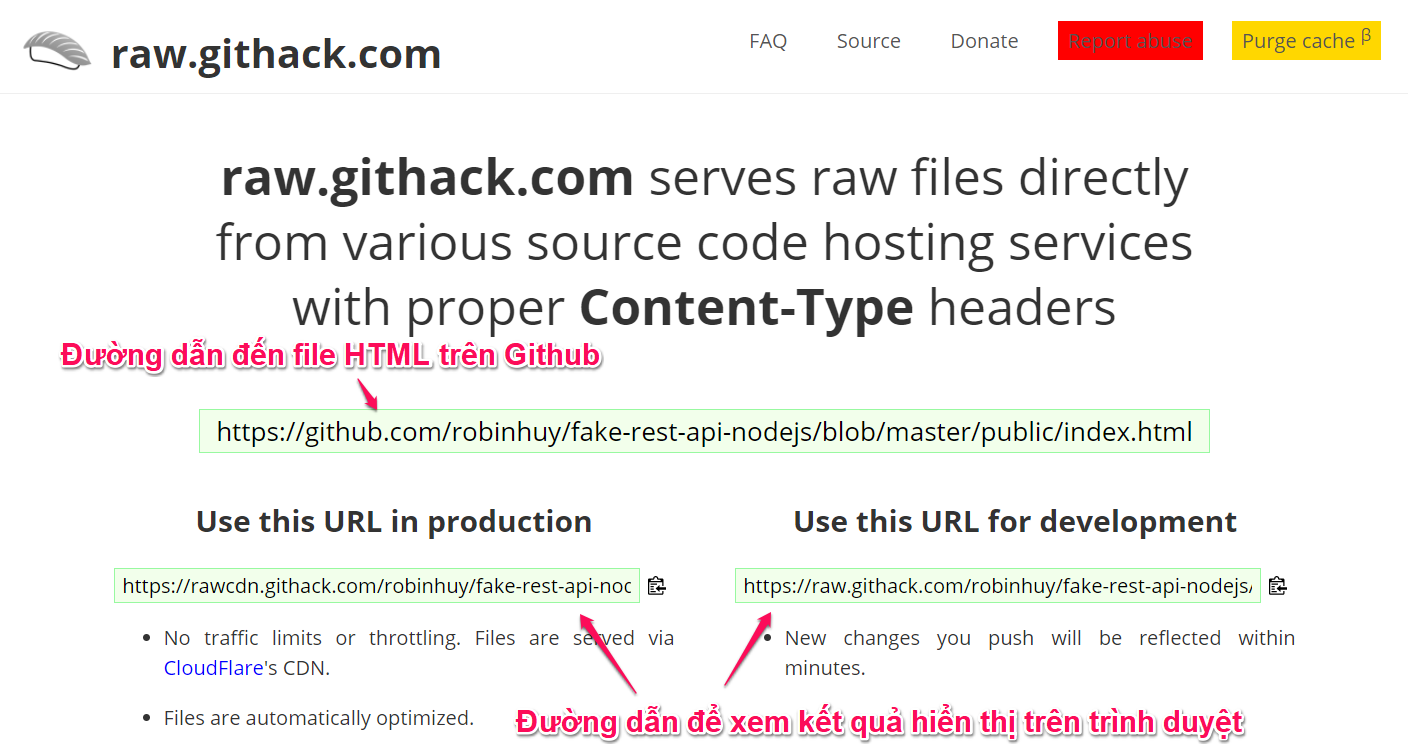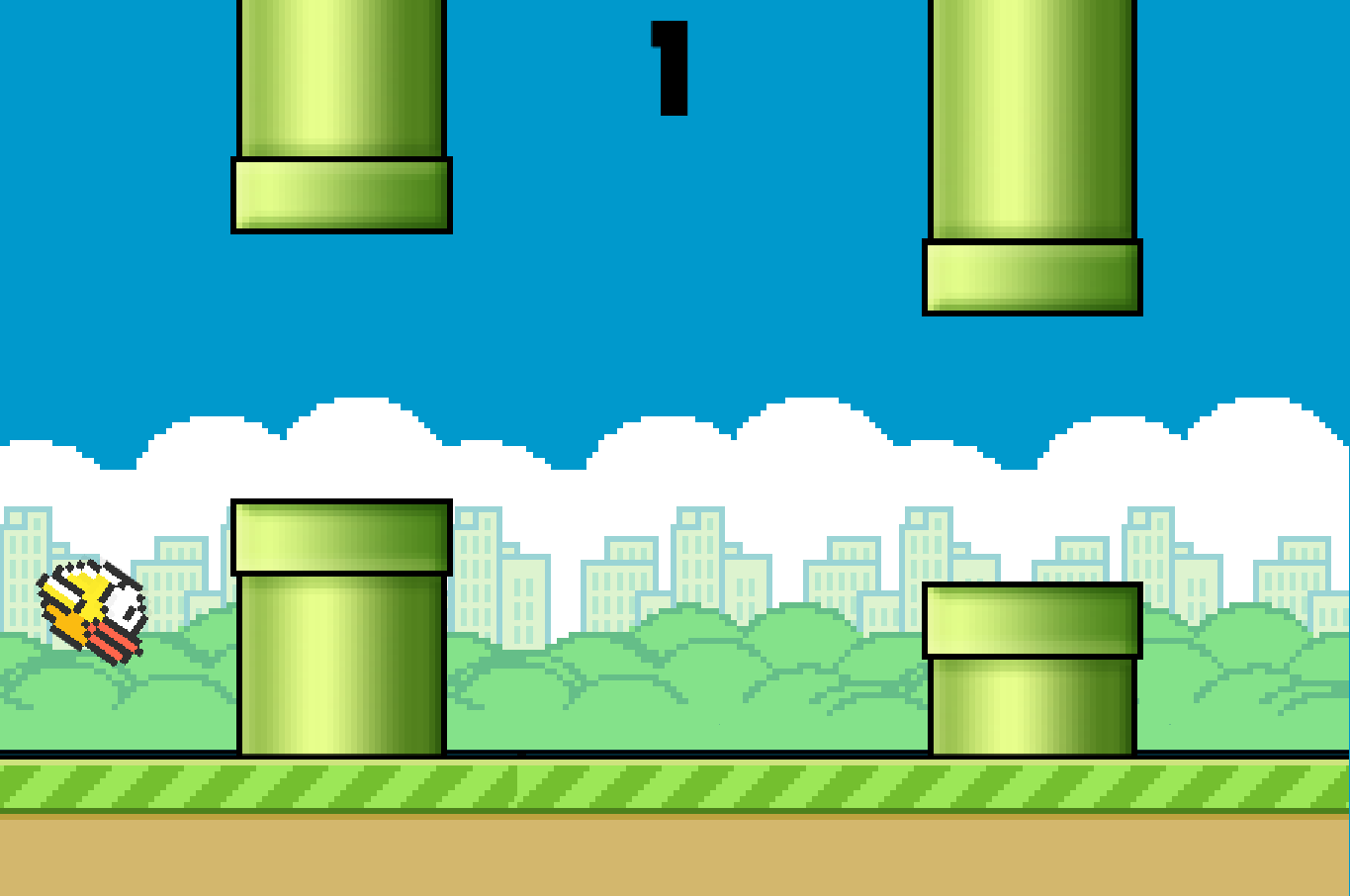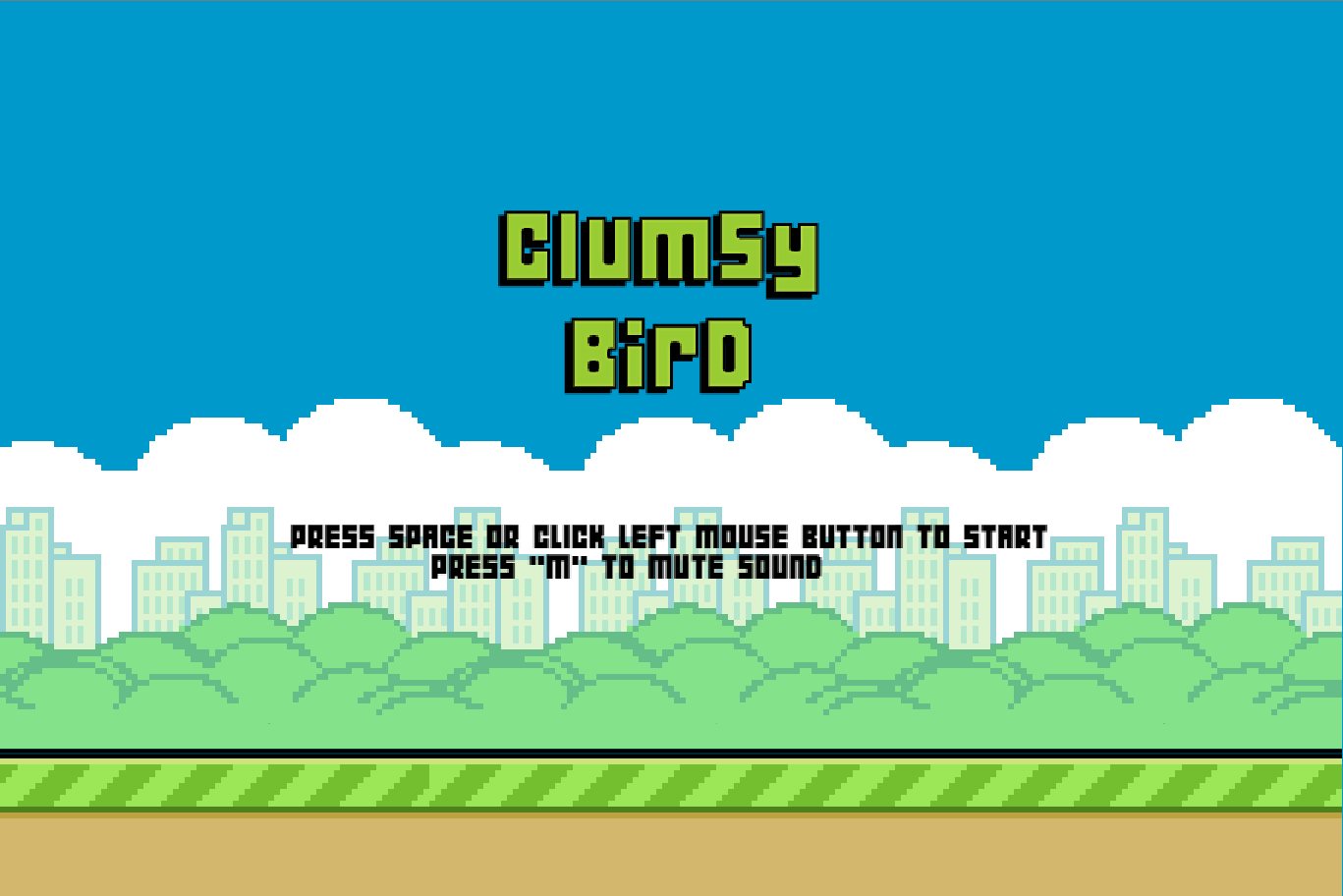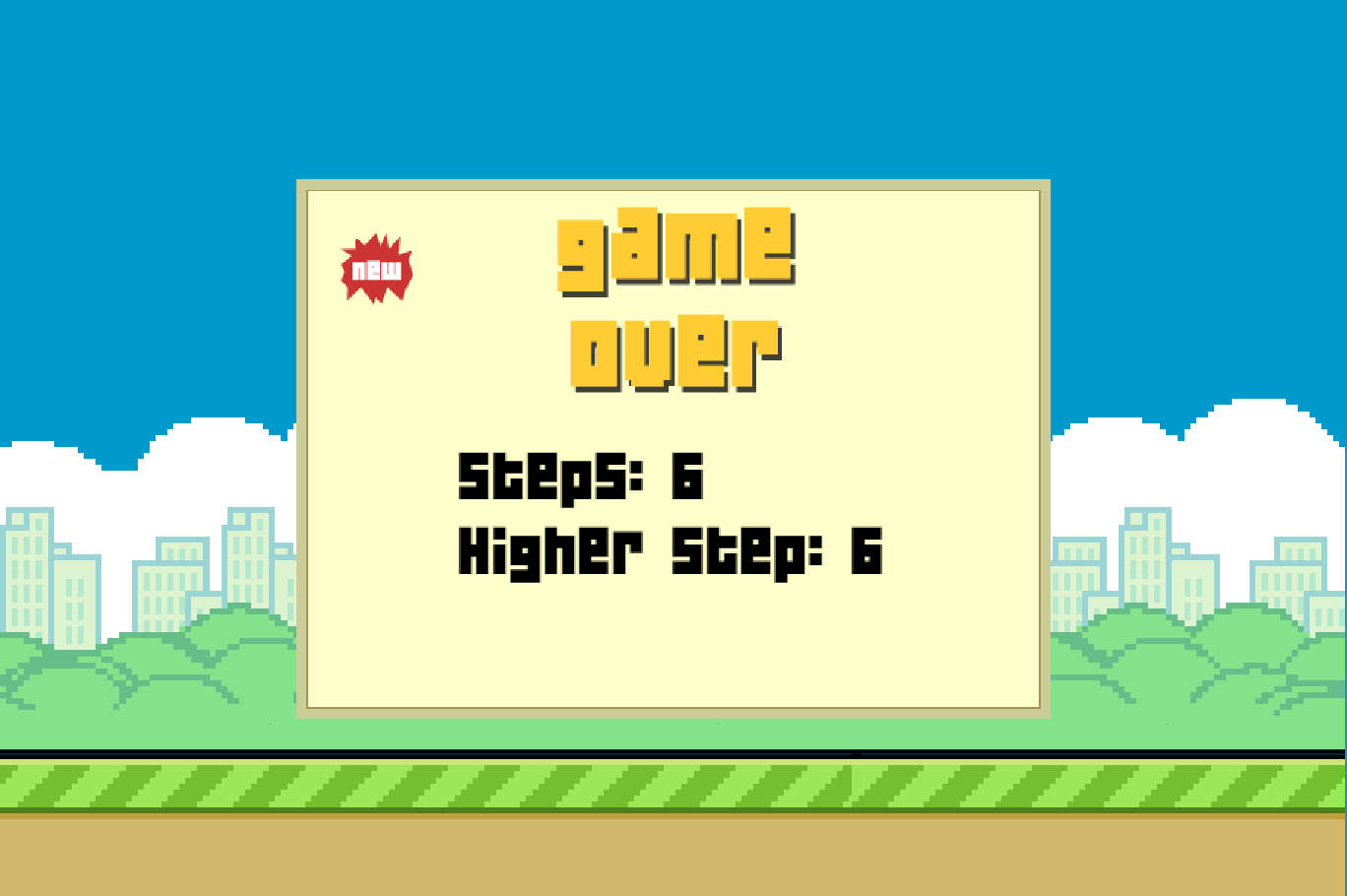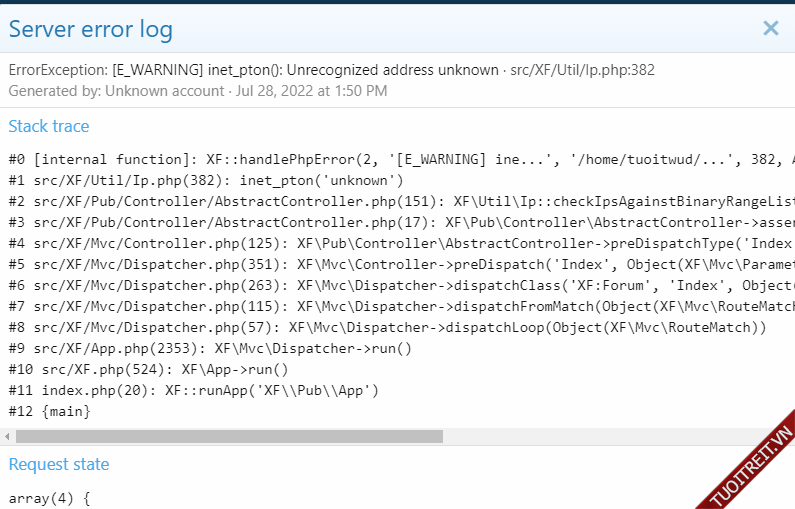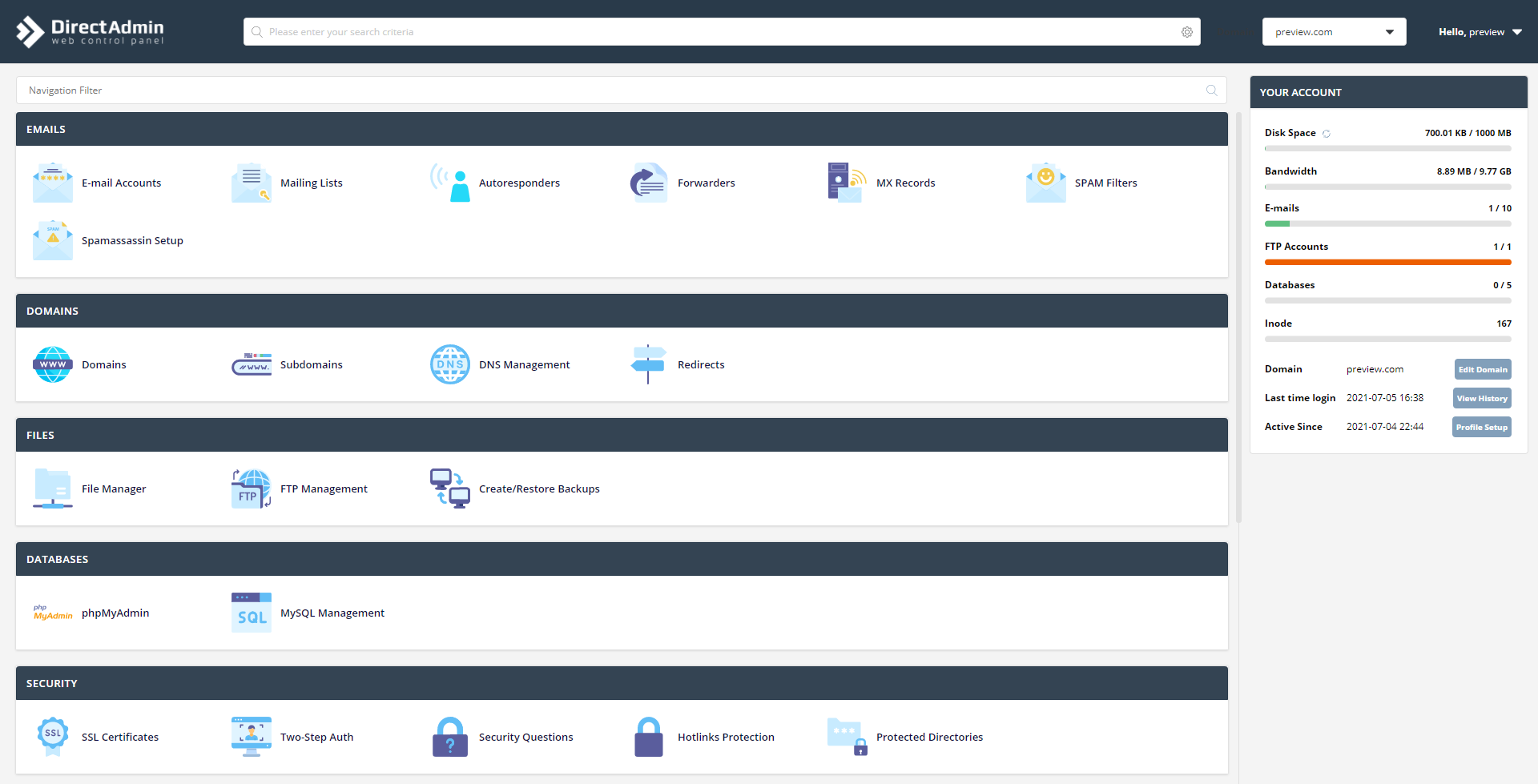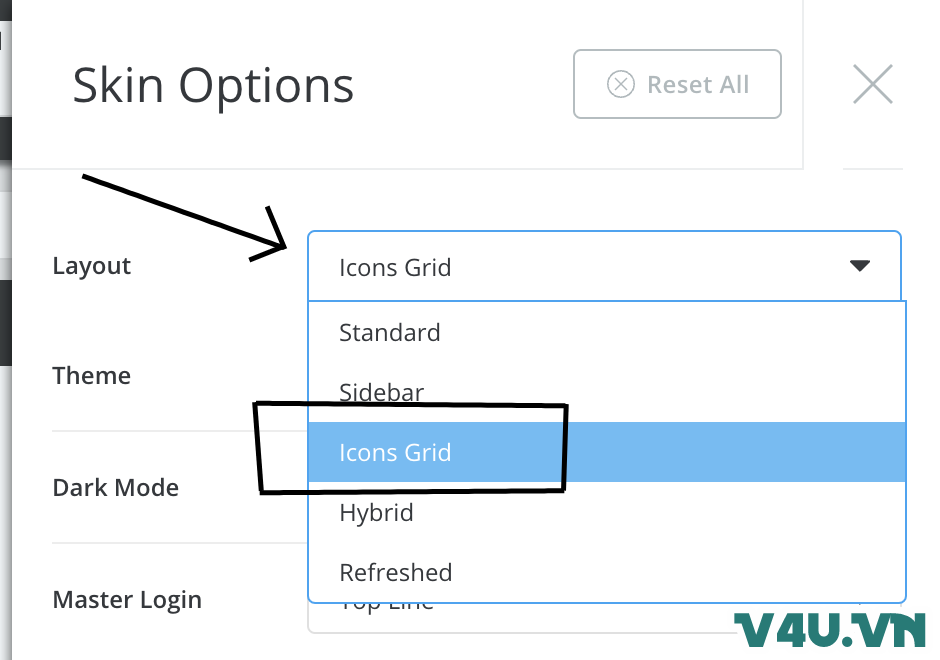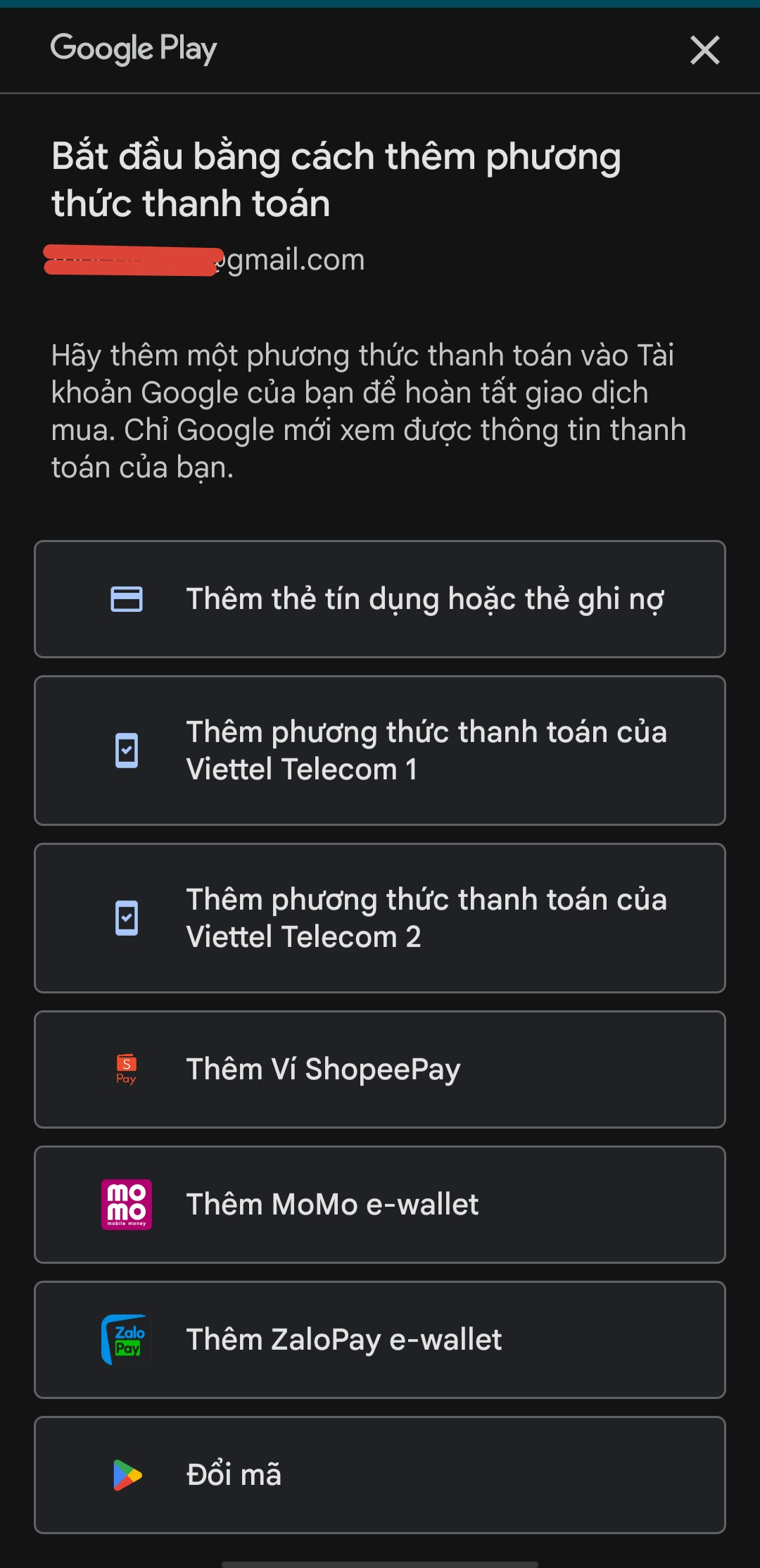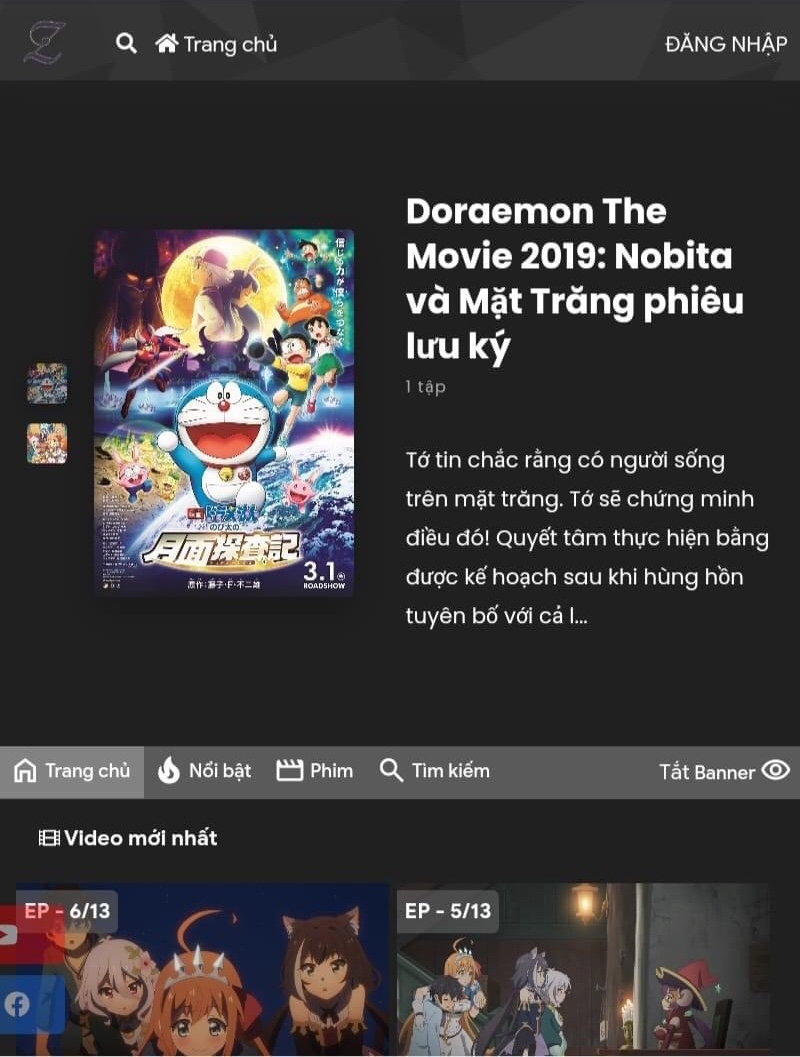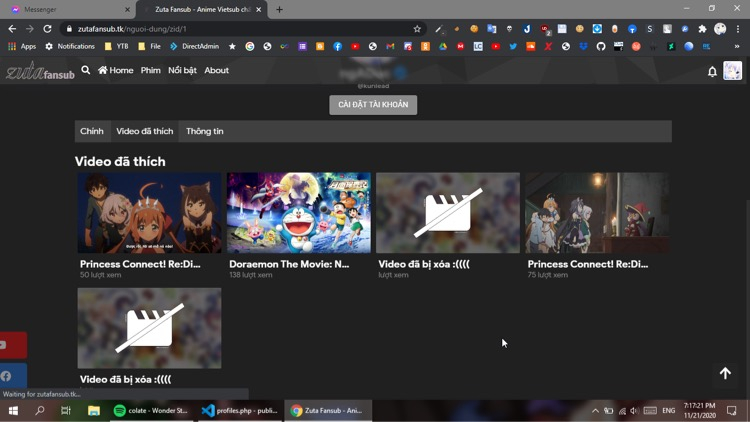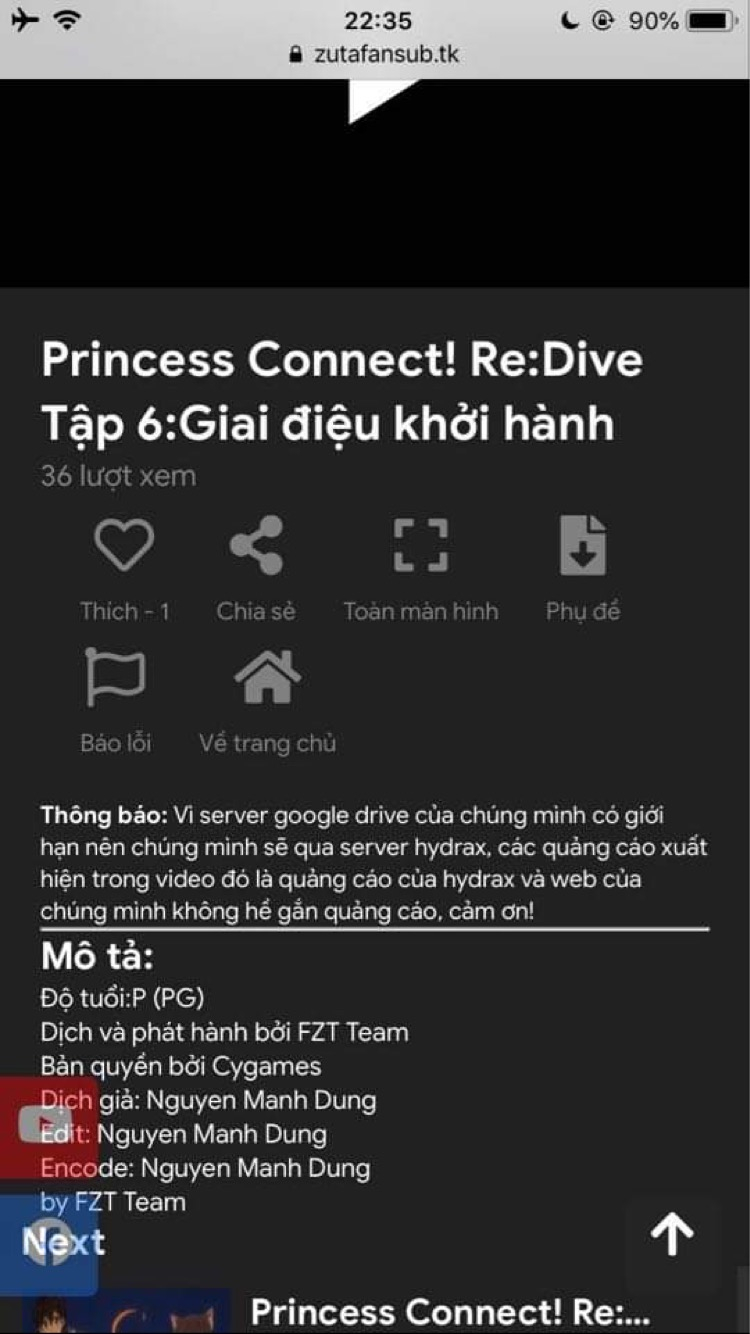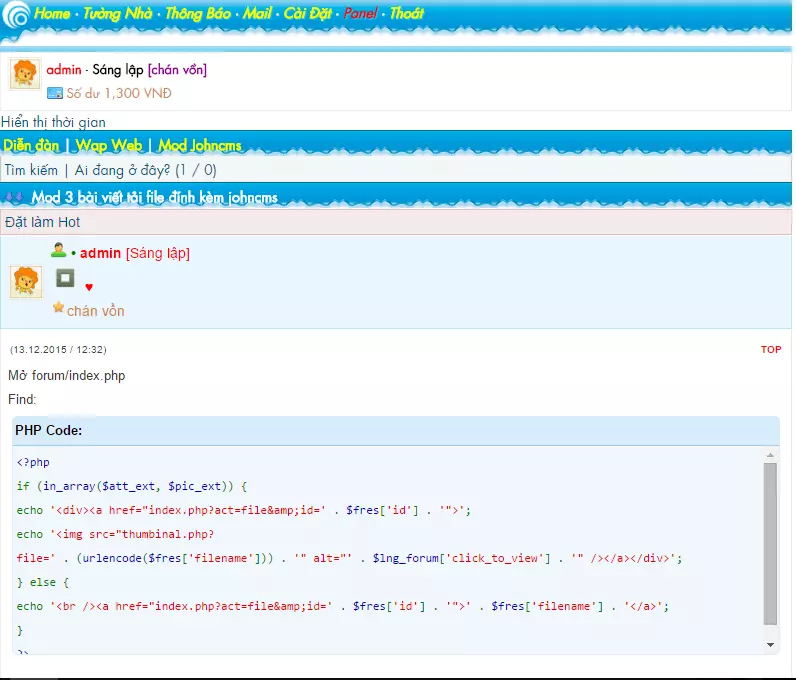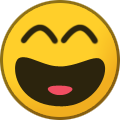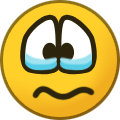Mọi thứ được đăng bởi Admin
-
Invision Community Nulled 4.7.18
Bản này cũ rồi. Có bản 4.7.18 là mới nhất ở phiên bản 4.
-
Code Forum JohnCMS Hadpro Responsive
Mình bận update bản mới của diễn đàn này nên chắc chưa làm đc
-
Invision Community Nulled 4.7.18
Bản này toàn tiếng anh. Nhưng có thể tự việt hóa hoặc cần mình share tiếng việt của diễn đàn này. Dù chưa việt hóa full nhưng cũng đủ dùng. Mình vẫn việt hóa ngày đêm chưa full 100%
-
Invision Community Nulled 4.7.18
Yep. Bro
-
Các cách tạo web tĩnh với Github
Bạn có 1 trang web tĩnh (static web chỉ gồm HTML CSS JS) và muốn đẩy lên mạng để chia sẻ cho người khác mà không mất phí? Hãy tận dụng Github - nền tảng lưu trữ, quản lý và chia sẻ mã nguồn mở hàng đầu hiện nay. Ngoài việc lưu trữ và quản lý mã nguồn, Github còn cung cấp một dịch vụ cho phép hosting static web là Github Pages. Source code lưu trữ trực tiếp trên Github và truy cập thông qua tên miền miễn phí là [username].github.io. Ví dụ username trên github của bạn là Hong98 thì bạn sẽ có 1 tên miền miễn phí là https://hong98.github.io Cách 1: Tạo repository với tên trùng với tên miền Github Pages Ví dụ bạn có username là sophshep, vậy chỉ cần tạo 1 public repository với tên là sophshep.github.io và đẩy code web tĩnh lên đó là xong. Chúng ta sẽ có ngay 1 website và truy cập theo đường dẫn giống với vị trí của file HTML trong repository. Chú ý không viết sai chính tả. Với tên file là index.html thì khi gõ lên trình duyệt có thể bỏ qua. Ví dụ gõ https://sophshep.github.io/ và https://sophshep.github.io/index.html thì kết quả là như nhau. Cách 2: Tạo một repository với tên bất kỳ khác tên miền Github Pages Tạo 1 public repository và đẩy code web tĩnh lên. Sau đó vào mục Settings của repository đó để bật cấu hình Github Pages. Kéo xuống phần Github Pages, chọn chuyển qua trang cấu hình cho Github Pages. Chọn branch mà bạn muốn đẩy code lên (thường là main hoặc master), sau đó bấm Save. Sau khi cấu hình xong, chúng ta coi như repository hiện tại là một thư mục con của repository https://[username].github.io và truy cập tương tự. Ví dụ tên repository là my-website thì sẽ truy cập địa chỉ là https://[username].github.io/my-website/ (trong repository có file index.html). Cách 3: Sử dụng website raw.githack.com Sử dụng website https://raw.githack.com/, chúng ta có thể xem kết quả hiển thị của bất kỳ file HTML trong bất kỳ repository nào. Tuy nhiên trang web có thể sẽ bị lỗi hiển thị nếu như bị sai đường dẫn (do đường dẫn bị thay đổi khi xem qua raw.githack.com). Ngoài 3 cách trên, nếu bạn còn biết cách nào nữa thì hãy comment chia sẻ xuống dưới nhé. Nguồn: https://huydq.dev
-
Share code game Flappy Bird chạy bằng javascript và html
Game này tên "Clumsy Bird" là một bản sao của "Flappy Bird" do MelonJS tạo ra. Được code bằng javascript và html, css. Demo: https://hong98.github.io/clumsy-bird/ Cách chạy game trên local: Cài đặt Node và Grunt Cài đặt phần cần thiết npm installSau đó chỉ cần gõ vào shell: grunt connectMở trình duyệt và truy cập http://localhost:8001/ Tùy chỉnh trò chơi: Đôi khi chơi phiên bản thông thường trở nên rất nhàm chán và bạn muốn bắt đầu xây dựng phiên bản của riêng mình. Bạn có thể tùy chỉnh trò Clumsy Bird của riêng mình để chơi với bạn bè. Nếu bạn muốn thêm tùy chỉnh của riêng mình vào trò chơi thì đây là danh sách tài nguyên được sử dụng trong trò chơi này. Chỉ cần tạo hoặc thay đổi hình ảnh bên dưới theo cách của bạn. Nhớ giữ tên và kích cỡ đúng với bản gốc. bg.png - Size: 900x504px. Đây là hình nền được sử dụng trong trò chơi. clumsy.png - Size: 255x60px . Đây là hình ảnh hoạt hình con chim. Nó chứa 3 khung hình hoạt hình. gameover.png - Size: 245x132px. Logo Trò chơi kết thúc. gameoverbg.png - Size: 505x361px. Đây là nền hình vuông "Trò chơi kết thúc" dùng để ghi điểm. getready.png - Size: 405x134px. Đây là thông báo đầu tiên trước khi trò chơi bắt đầu. ground.png - Size: 900x96px. Hình ảnh hoạt hình mặt đất. logo.png - Size: 351x145px. Logo trò chơi. new.png - Size: 48x48px. Đây là thông báo ĐIỂM MỚI khi người dùng đạt được điểm mới. pipe.png - Size: 148x1664px. "Tại sao cái này lại lớn đến thế?!" Bởi vì nó được sử dụng cho vị trí ống dài ngắn ngẫu nhiên. Thưởng thức trò chơi vui vẻ nhé 😈 Github: https://github.com/Hong98/clumsy-bird Tải về: clumsy-bird-master.zip
-
Share Code Forum OviGame Full Chức Năng Không Lỗi
File cho bản php thấp nên nhiều lỗi
-
Share Code Forum OviGame Full Chức Năng Không Lỗi
Để mình nghiên cứu xem sao
-
Code JohnCMS 9.6.0
Chào các bạn, hôm nay tuoitreit.vn xin chia sẻ JohnCMS 9.6 mới nhất Ở phiên bản này đã cải thiện khả năng tương thích với các dịch vụ máy chủ, host Đã thêm khả năng thay đổi bìa bài viết trong thư viện khi chỉnh sửa Khi bấm vào biểu tượng và số lượng bình luận trong danh sách tin tức, bạn sẽ tới phần bình luận. Trong phần bình luận tin tức để trả lời và trích dẫn, tính năng cuộn đã được thêm vào trường nhập bình luận. Khi điều hướng qua các trang trong phần bình luận tin tức, tính năng cuộn đã được thêm vào đầu danh sách bình luận. Cải thiện kiểm tra trong bộ xử lý hình ảnh. (cho phép bạn tránh lỗi khi chèn ảnh sai) Cải thiện việc xử lý các liên kết video trong youtube (một số liên kết có thể chưa được xử lý) Trên một số trang lưu trữ có thể đã xảy ra sự cố khi hiển thị ảnh do không đủ quyền truy cập (hiện tại ảnh đã được lưu với quyền truy cập chính xác) Người điều hành không thể xóa bài viết trong sổ lưu bút Cải thiện khả năng tương thích với các trang web lưu trữ sử dụng MariaDB làm máy chủ cơ sở dữ liệu. Khi xem ảnh trên trang chi tiết trong album, hình ảnh có thể không vừa với màn hình và phải cuộn ngang. Trong quá trình cài đặt, bảng chứa các tệp không được tạo, dẫn đến lỗi khi tải hình ảnh trong trình chỉnh sửa. Chúc bạn thành công! Nguồn: tuoitreit.vn tuoitreit.vn_JohnCMS_9_6_0.zip
-
Source Code Xem Trực Tuyến Trang Web Của Bạn
Đây là mã nguồn PHP có thể tạo hình thu nhỏ trang web ba trong một cho điện thoại di động, máy tính và máy tính bảng trực tuyến. Hãy nhập URL và nhấp vào Đi, sau đó chụp ảnh màn hình. Nó cần được sử dụng trong môi trường PHP. Có thể thao tác trực tiếp trên ảnh Demo: Hướng dẫn: Upload lên hosting/sever và giải nén Truy cập trang chủ của sever bạn vừa giải nén xemtructiepweb.zip
-
Share Key 1.1.1.1 Miễn Phí 28/01/2024
List key 607PUI4u-xG6L0C91-6y1I2zX5 4Ox30L9M-RF4Y2I09-48k0Nab7 27U0uoH3-368UWth1-3zI27S5T 5MW19y7X-8sv3g57I-54KB08Ae 8U792ITs-5zY9u0m1-258P4qoI 1Fn504PB-4K03P7Of-197din6v 4TOZ235Q-30vMpN47-k40tVo28 0I91fet4-Uc7386WO-2tPl6I47 5y1NT27G-28ZGN3A7-w31G56mR U79l3JQ0-9Rb0Yf63-320UE7uq 2tdl48O5-H654bm0C-kesH2410 b1Ns7U86-JX15K0P2-Q0F1Bh95 h807PBp5-L53SNZ81-4mF2xL61 30r52Jon-h9RA4S12-84K6gmi0 Y2VP19w5-7xv03Kn5-h897Oj4N 8i07JuB5-JBa307Q2-Tg80a4o5 9M5fQo86-H95l7Cq4-wA0bU836 AKB12u64-376zNd2L-l8Qx321s h5XRF386-3RLi270M-fX8tY374 eW1Xt894-2n3O8s5k-O94lk6s7 kda8T924-Mh08s67p-t6W2j5l9 9rL17X0G-12eh4Tt0-71SNG68o MJ048my3-q3YI817U-E4bT531f l7425iQP-839Jp7md-e19Z3g5D mU2475CZ-x79s31aB-95Vwxr63 7qW69mf4-4J07uo3q-93m80XWA 2fE31q8k-ZuS52h97-b0KG26V3 x7Lt814j-SY172w4A-8ma41V5t ma78Pn60-YW2e738v-ZS753W0N 85Y6gFO7-9420tijK-0Pp5z1O4 Bản quyền Share By MEOWTH - DienDanIT
-
Fix [E_WARNING] inet_pton(): Unrecognized address unknown xenforo 2.2.10
Manual patch available The original message has now been edited to include an attachment containing a subset of the patched files and instructions on how to apply the patch manually. This patch has not been verified to work on any version prior to XenForo 2.2.0. Nguồn: tuoitreit.vn tuoitreit.vn_2210patch.zip
-
Code Johncms 9.3.0
Đây là bản code default Johncms bản 9.3.0 share bởi Admin bên tuoitreit.vn Yêu cầu: PHP 7.2 trở lên, MySQL 5.6.4 trở lên, MySQL Native Driver Các bạn download về tự mod, nghiên cứu nhé. Nguồn: tuoitreit.vn tuoitreit.vn_JohnCMS_9_3_0.zip
-
Share Code Forum OviGame Full Chức Năng Không Lỗi
Code cũ quá nên k có
-
Custom CSS DirectAdmin Giống cPanel
Chắc hẳn các anh em Wap/web đồng hành cùng PuaruVN và V4U từ nhiều năm qua chẳng còn ai xa lạ với cPanel và DirectAdmin, hôm nay mình sẽ dựa vào 1 bài viết của anh bạn bestariwebhost chia sẻ vào năm 2019 để Custom CSS của DirectAdmin bản 1.62.4 giống giống với cPanel xài cho ưng mắt. Thành quả: 1. Access Your server with root access via SSH 2. Create a CSS File: cd /usr/local/directadmin/data/skins/evolution/assets/ wget -O v4uvn_cpanel.css https://raw.githubusercontent.com/puarudz/cpanel-directadmin-skin/main/custom.css cd icons wget -O modern.svg https://raw.githubusercontent.com/puarudz/cpanel-directadmin-skin/main/icons/modern.svg 3. Save CSS file 4. Login to your directadmin dashboard with admin access 5. Navigate to menu “Customize Evolution Skin” 6. Click “Misc Options” Tab 7. Choose “Default layout” to icons grid 8. Checked in “Forbid users changing the skin layout on user level ” 9. Fill “External CSS URL” with “/assets/v4uvn_cpanel.css” or any file name regarding to step 2 10. Click Save 11. Như ảnh. Nguồn: V4u.vn
-
Hướng dẫn làm autoload chatbox
Johncms hay sử dụng autoload ajax. Cái này tùy phiên bản mod của johncms để tích hợp vào
-
Johncms Mode code
I can. but I'm busy right now
-
Đổi tài khoản để thanh toán trong CH Play
Chắc hẳn nhiều bạn cũng sẽ gặp trường hợp này. Khi trong máy có nhiều tài khoản google và bạn muốn mua vật phẩm, thanh toán trong game, ứng dụng nhưng khi thanh toán lại tự hiện email phụ mà không phải email chính và CH Play không cho đổi email thanh toán khác. Đây là cách giải quyết! Vui lòng làm theo các bước sau để thay đổi tài khoản Google của bạn để mua hàng trong ứng dụng: 1. Thêm tài khoản bạn cần vào thiết bị của mình (Cài đặt -> Google -> Tài khoản -> Thêm tài khoản) 2. Xóa ứng dụng. 3. Chuyển đến phiên bản trình duyệt của cửa hàng Google Play. Dùng bất kỳ trình duyệt nào truy cập https://play.google.com 4. Kiểm tra tab Tài khoản trong menu Google Play ở trình duyệt để đảm bảo bạn đã đăng nhập vào đúng tài khoản Google. 5. Tìm ứng dụng và cài đặt nó. 6. Mở ứng dụng và thử thực hiện lại giao dịch mua. Tóm lại: Yêu cầu tải ứng dụng vào thiết bị bằng trình duyệt ở trang https://play.google.com là được (Muốn dùng email nào mua hàng thì đăng nhập email đó ở cả trình duyệt và điện thoại). Chúc các bạn thành công!
-
Một số biệt pháp giảm nguy cơ bị DDOS
Chống tấn công DDoS (Distributed Denial of Service) là một nhiệm vụ khó khăn và phức tạp. Dưới đây là một số biện pháp bạn có thể thực hiện trong mã nguồn PHP để giảm nguy cơ bị tấn công DDoS: 1. **Sử dụng Captcha**: Sử dụng reCAPTCHA hoặc các giải pháp Captcha khác để yêu cầu người dùng xác minh họ không phải là bot trước khi thực hiện hành động quan trọng như gửi biểu mẫu hoặc thực hiện yêu cầu đối với máy chủ. 2. **Giới hạn số lần yêu cầu**: Đặt giới hạn về số lần một IP có thể gửi yêu cầu trong một khoảng thời gian cụ thể. Điều này có thể được thực hiện bằng cách sử dụng cơ sở dữ liệu hoặc bộ đếm thời gian. 3. **Sử dụng CDNs**: Sử dụng Content Delivery Network (CDN) có thể giúp bảo vệ máy chủ chính khỏi các cuộc tấn công DDoS bằng cách phân phối tải trọng đến các máy chủ phụ trên toàn thế giới. 4. **Sử dụng WAF (Web Application Firewall)**: WAF là một tường lửa ứng dụng web được thiết kế đặc biệt để bảo vệ ứng dụng web khỏi các cuộc tấn công. Nó có thể được cấu hình để chặn lưu lượng không mong muốn và tấn công DDoS. 5. **Quản lý phiên**: Sử dụng phiên để theo dõi hoạt động của người dùng và kiểm tra xem họ có thực sự là người dùng hợp lệ hay không. Phiên có thể giúp bạn xác minh danh tính của người dùng và ngăn chặn các tấn công giả mạo. 6. **Sử dụng Caching**: Sử dụng caching để giảm tải cho máy chủ. Caching có thể giúp giảm áp lực lên máy chủ và ngăn chặn các yêu cầu trùng lặp. 7. **Sử dụng Hệ thống xác thực mạnh mẽ**: Sử dụng hệ thống xác thực hai yếu tố hoặc đa yếu tố để tăng cường bảo mật đăng nhập và đảm bảo rằng người dùng chỉ có thể truy cập vào hệ thống nếu họ xác minh danh tính của mình một cách đáng tin cậy. 8. **Theo dõi lưu lượng và cảnh báo**: Thường xuyên theo dõi lưu lượng đến máy chủ của bạn và sử dụng hệ thống cảnh báo để phát hiện các biểu hiện của cuộc tấn công DDoS sớm. 9. **Thiết lập máy chủ tốt**: Đảm bảo rằng máy chủ của bạn được cấu hình tốt và được bảo mật, bao gồm việc cập nhật các phần mềm và hệ điều hành định kỳ. 10. **Kế hoạch dự phòng**: Nắm vững kế hoạch dự phòng để xử lý tấn công DDoS khi chúng xảy ra. Điều này bao gồm việc tập hợp tài liệu và nguồn lực cần thiết để ứng phó với tình huống khẩn cấp. Lưu ý rằng không có giải pháp hoàn hảo để ngăn chặn mọi cuộc tấn công DDoS. Thay vào đó, bạn nên kết hợp nhiều biện pháp bảo mật để tăng cường sự an toàn của ứng dụng web của bạn.
-
Code web xem anime cho fansub PHP/MySQL
Trong file zip bao gồm: File txt: hmm nên đọc 😆 File pgyseis_fztfs.sql : file sql cho toàn bộ web (không có là không ổn 😞 ) Folder admincp: chứa trang quản trị cho main Folder public_html: tất tần tất main nằm ở đó DEMO HƯỚNG DẪN CÀI ĐẶT Trang main Copy tất cả các file ở trong folder public_html lên host của bạn, rồi đổi file kết nối tới sql của bạn trong file system/meta.php và file bin/pg/index.php Lưu ý: nhớ import file sql bằng phpmyadmin Trang admin Copy tất cả file ở trong folder admincp vào folder admin (trông sẽ như lày: http://example.com/admin) hoặc các bạn nên tạo subdomain rồi xả hết file vào đó (http://admin.subdomain.com) Thay đổi thông tin kết nối tới sql của bạn ở file system/meta.php Have fun... xong chưa nhỉ hmm Download hello_and_farewell_hic.zip
-
Đa Ngôn Ngữ Cho Code PHP
Đây là function tích hợp sẵn, công dụng làm cho web của bạn dùng được nhiều ngôn ngữ Function function translate($text,$from,$to){ $url = "http://translate.google.com/translate_a/single?client=gtx&dt=t&ie=UTF-8&oe=UTF-8&sl=$from&tl=$to&q=". urlencode($text); set_time_limit(0); $ch = curl_init(); curl_setopt($ch, CURLOPT_USERAGENT, $_SERVER['HTTP_USER_AGENT']); curl_setopt($ch, CURLOPT_HEADER, false); curl_setopt($ch, CURLOPT_RETURNTRANSFER, true); curl_setopt($ch, CURLOPT_SSL_VERIFYPEER, false); curl_setopt($ch, CURLOPT_SSL_VERIFYHOST, FALSE); curl_setopt($ch, CURLOPT_FOLLOWLOCATION, true); curl_setopt($ch, CURLOPT_MAXREDIRS,20); curl_setopt($ch, CURLOPT_CONNECTTIMEOUT, 40); curl_setopt($ch, CURLOPT_URL, $url); $result = curl_exec($ch); curl_close($ch); $result = json_decode($result); if(!empty($result)){ foreach($result[0] as $k){ $v[] = $k[0]; } return implode(" ", $v); } } function __($content) { $from = "vi"; if (isset($_COOKIE['language'])) { $to = $_COOKIE['language']; $translate = translate($content, $from, $to); if ($translate) { $lang = $translate; } return $lang; } else { return $content; } } Cách dùng <?=__('Nội Dung ');?> Bạn muốn dùng ngôn ngữ nào hãy sửa thành ngôn ngữ đó $lang = "en"; //cái $lang là cái viết tắt của ngôn ngữ // en là English, zh là Trung Quốc $set = setcookie('language', $lang, time() + (31536000 * 30), "/"); // 31536000 = 365 ngày Nguồn: Trường Huy
-
Code Forum JohCMS 6.2 DienDanvn
Tính năngMod trên nền johncms 6.2 Mod rewiterurl Mod status tường nhà fix all lỗi Mod hoạt động thông báo forum như like trích dẫn tag tên thành viên Mod tag tên thành viên bản đẹp gọn nhẹ có avatar của thành viên trước tên nick Mod chát box ajax mới load mượt. Mod bài viết hot theo time cô panel mà edit time muôn hiển thị nhé Mod từng nhà đẹp Mod giao diện đẹp mùa đông Mod bài viết và chuyên mục ra index Mod tag, seo cho forum Config tại thư mục /panel nha Any more.... Demo Code By AloVN@ - Mefun.Vn Download diendanvn.zip
-
Code MXH JohnCMS Hi4u
Tính năng:Mod mxh avatar Mod mini game Mod shop Mod danh hiệu Mod farm có đầy đủ ( vật nuôi, lúa,.. ) Mod khi nạp thẻ lưu file log Fix các lỗi Xss, Sqli Và nhiều chức năng hay khác... Demo: Code by Poo - Mefun.vn Downloadhi4u.zip
-
Upload File Bằng Curl
Bài viết này sẽ hướng dẫn các bạn tạo một trang upload file đơn giản bằng CURL. Hướng dẫn Tạo và dán lần lượt 3 file dưới: index.php <!DOCTYPE html> <html> <head> <title>File Upload Using PHP and cURL - freetuts.net</title> </head> <body> <form action="b.php" method="post" enctype="multipart/form-data"> <h3>Select File</h3> <input name="file" type="file" id="file" /> <hr /> <input name="btnUpload" type="submit" value="Upload" /> </form> </body> </html> curl.php <?php if (isset($_POST['btnUpload'])){ $filename = $_FILES['file']['name']; $filedata = $_FILES['file']['tmp_name']; $filesize = $_FILES['file']['size']; if ($filedata != ''){ $handle = fopen($filedata, 'rb'); $data = fread($handle, $filesize); fclose($handle); $postfields = array('filedata' => $data, 'filename' => $filename); $ch = curl_init('http://test.pro/upload.php'); curl_setopt($ch, CURLOPT_HEADER, true); curl_setopt($ch, CURLOPT_POST, 1); curl_setopt($ch, CURLOPT_POSTFIELDS, $postfields); curl_setopt($ch, CURLOPT_RETURNTRANSFER, true); curl_exec($ch); if(curl_errno($ch)){ echo curl_error($ch); } else { $info = curl_getinfo($ch); if ($info['http_code'] == 200){ echo 'Upload thành công'; } } curl_close($ch); } else { echo 'Bạn chưa chọn file để upload'; } } upload.php <?php $uploadpath = 'upload/'; $filedata = $_POST['filedata']; $filename = $_POST['filename']; if ($filedata != '' && $filename != ''){ file_put_contents($uploadpath . $filename, $filedata); } Thay địa chỉ ở file curl.php và tạo thêm thư mục upload nữa là xong!
-
Xoá Phần Mở Rộng Đuôi .PHP
Nhiều khi bạn muốn xóa phần mở rộng .php trong URL để URL nhìn đẹp hơn. Vậy thì đây là giải pháp bạn cần. Ví dụ Muốn truy cập https://cùi.vn/dangnhap.php bạn chỉ cần để URL là https://cùi.vn/dangnhap Hướng dẫn Sao chép đoạn sau và dán vào file .htaccess <IfModule mod_rewrite.c> RewriteEngine On RewriteBase / RewriteCond %{REQUEST_FILENAME} !-f RewriteCond %{REQUEST_FILENAME} !-d RewriteRule ^([^?.]+)$ $1.php RewriteRule ^([^?.]+)\?(.*)$ $1.php?$2 </IfModule>